
I recently had to get Typescript running in the browser an online code editor that gives you live feedback on your code. We had previously only showed parse and runtime errors, but we wanted to show more advanced type errors that are only detectable with static analysis (e.g. TypeScript).
TypeScript can easily be used programmatically for files on the file system. With a little configuration it can even be run on code that only exists in memory. However, running TypeScript in the browser with no access to the file system turned out to be a bit more challenging than I thought. In this post I will go over setting up a TypeScript language service that you can use to get type errors, quick info, documentation, etc, of code in the browser.
All code in this post can be found in this CodeSandbox.
Credit where credit is due: Andrew’s blog post, Overengineering a blog, and associated source were an invaluable resource. Thanks Andrew!
The main functionality I wanted was to query the compiler for type errors.
function typecheck(code: string): TypeError[] {
/* ... */
}For this I reached for the TypeScript language service, which is a layer on top of the core compiler and provides common editor like operations.
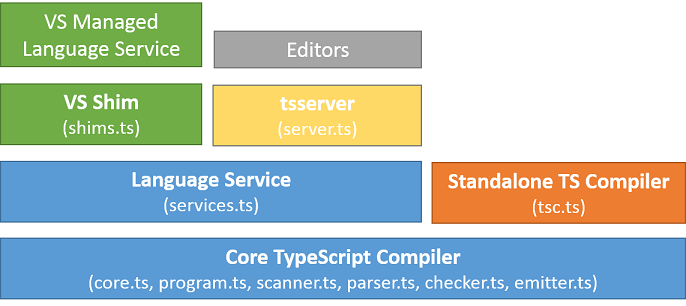
To typecheck code in the browser we need the following:
- Virtual system
- Compiler host
- Language service host
- Language service
- Type files for any language features we want to use
System
A ts.System contains methods for reading files, writing files, checking if a
file exists, etc. If you run TypeScript in Node, then the system is a wrapper
around fs. The filesystem does not exist in the browser, so we have to create
our own virtual system. The full file is here.
// system.ts
import * as ts from "typescript";
export function createSystem(files: { [name: string]: string }): ts.System {
files = { ...files };
return {
// ...
directoryExists: directory =>
Object.keys(files).some(path => path.startsWith(directory)),
fileExists: fileName => files[fileName] != null,
getCurrentDirectory: () => "/",
readFile: fileName => files[fileName],
};
}We pass in an object from filename → file contents that contains all of our files on our virtual filesystem.
Library Types
TypeScript knows the types of variables and functions through the use of
declaration files (.d.ts extension). These are what you download when you
install a package from DefinitelyTyped (@types/package).
Since there are many different versions of TypeScript/JavaScript, the types of
core language features are not baked into the compiler. Declaration files for
the languages features you want to use must be included in the virtual file
system. This is what the lib field in your tsconfig.json file configures.
In this demo we will use es2015 and dom features, equivalent to
// tsconfig.json
{
// ...
"lib": ["es2015", "dom"]
}The decalaration files are in node_modules and can be loaded at build time using the Webpack raw-loader.
// tsLib.ts
export const libs = {
"/dom.d.ts": require("!raw-loader!typescript/lib/lib.dom.d.ts"),
"/es2015.d.ts": require("!raw-loader!typescript/lib/lib.es2015.d.ts"),
"/lib.es5.d.ts": require("!raw-loader!typescript/lib/lib.es5.d.ts"),
"/lib.es2015.d.ts": require("!raw-loader!typescript/lib/lib.es2015.d.ts"),
"/lib.es2015.core.d.ts": require("!raw-loader!typescript/lib/lib.es2015.core.d.ts"),
"/lib.es2015.collection.d.ts": require("!raw-loader!typescript/lib/lib.es2015.collection.d.ts"),
"/lib.es2015.generator.d.ts": require("!raw-loader!typescript/lib/lib.es2015.generator.d.ts"),
"/lib.es2015.promise.d.ts": require("!raw-loader!typescript/lib/lib.es2015.promise.d.ts"),
"/lib.es2015.iterable.d.ts": require("!raw-loader!typescript/lib/lib.es2015.iterable.d.ts"),
"/lib.es2015.proxy.d.ts": require("!raw-loader!typescript/lib/lib.es2015.proxy.d.ts"),
"/lib.es2015.reflect.d.ts": require("!raw-loader!typescript/lib/lib.es2015.reflect.d.ts"),
"/lib.es2015.symbol.d.ts": require("!raw-loader!typescript/lib/lib.es2015.symbol.d.ts"),
"/lib.es2015.symbol.wellknown.d.ts": require("!raw-loader!typescript/lib/lib.es2015.symbol.wellknown.d.ts"),
};If we wanted to use a third party library, we could include the type file here.
Compiler Host
The TypeScript compiler interacts with the host environment via a compiler host.
const compilerHost: ts.CompilerHost = {
// ...
getCanonicalFileName: fileName => fileName,
getDefaultLibFileName: () => "/lib.es2015.d.ts",
getDirectories: () => [],
getNewLine: () => sys.newLine,
getSourceFile: filename => sourceFiles[filename],
useCaseSensitiveFileNames: () => sys.useCaseSensitiveFileNames,
};The compiler host uses ts.SourceFiles for representing files on the
filesystem. These include the content of the file as well as additional
metadata, such as the language version. We can easily create source files from
an object from filename -> contents.
const sourceFiles: { [name: string]: ts.SourceFile } = {};
for (const name of Object.keys(files)) {
sourceFiles[name] = ts.createSourceFile(
name,
files[name],
compilerOptions.target || ts.ScriptTarget.Latest,
);
}Language Service Host
The language service host “abstracts all interactions between the language service and the external world. The language service host defers managing, monitoring, and maintaining input files to the host” (source).
This means that the only way the compiler can access the outside world is through the language service host.
const languageServiceHost: ts.LanguageServiceHost = {
// ...
getCompilationSettings: () => compilerOptions,
getScriptFileNames: () => Object.keys(files),
getScriptSnapshot: filename => {
const contents = sys.readFile(filename);
if (contents) {
return ts.ScriptSnapshot.fromString(contents);
}
return undefined;
},
};In the above code we create a ScriptSnapshot instead of returning the contents of the file as a string because they allow efficient incremental parsing. The snapshot contains information about the entire contents of the file, as well as changes made from a previous snapshot. Since we are not worrying about incremental parsing in this demo, a new snapshot is created every time.
Language Service
The final thing we need is a ts.LanguageService. This will be our main
interface into the compiler. In a proper application you would create the
language service once and update the (virtual) file contents as you need. This
would allow the compiler to perform various optimizations such as only
parsing and typechecking code that has changed. However, in our demo we will
create a new language service every time we want to typecheck some code.
const languageService = ts.createLanguageService(languageServiceHost);Getting Diagnostics
The language service contains a bunch of useful functions for querying the compiler.
The one we are most interested in is getSemanticDiagnostics, which will return an array of ts.Diagnostics that look like,
{
file: SourceFileObject;
start: number;
length: number;
code: number;
messageText: string;
}The field messageText is a human readable description of the problem found.
Implementation
Using the information above, lets implement a function for typechecking some input code.
First, we need to specify some compiler options. This object looks nearly
identical to what you find in tsconfig.json.
const compilerOptions: ts.CompilerOptions = {
...ts.getDefaultCompilerOptions(),
jsx: ts.JsxEmit.React,
strict: false,
target: ts.ScriptTarget.Latest,
esModuleInterop: true,
module: ts.ModuleKind.None,
suppressOutputPathCheck: true,
skipLibCheck: true,
skipDefaultLibCheck: true,
moduleResolution: ts.ModuleResolutionKind.NodeJs,
};And now onto our typechecking function. Some code is commented out for concisness as it is shown in more detail above. The full typechecking code can be found here.
const typecheck = (code: string): ts.Diagnostic[] => {
// Create our virtual file system
const dummyFilename = "file.ts";
const files: { [name: string]: string } = {
[dummyFilename]: code,
};
const sys = createSystem({ ...libs, ...files });
// create source files from the `files` object
const sourceFiles: { [name: string]: ts.SourceFile } = {};
for (const name of Object.keys(files)) {
/* ... */
}
// create the compiler host, an abstraction for the language service
// to interact with the host environment
const compilerHost: ts.CompilerHost = {
/* ... */
};
// create the language service host, an absctraction of all interactions
// between the language service and the external world
const languageServiceHost: ts.LanguageServiceHost = {
/* ... */
};
// create an instance of the TypeScript language service
const languageService = ts.createLanguageService(languageServiceHost);
// get all semantic diagnostics for the code we passed into this function
const diagnostics = languageService.getSemanticDiagnostics(dummyFilename);
return diagnostics;
};And there you have it! A simple function for typechecking code in the browser with TypeScript.
Usage
Using the above typecheck function on the code
const x: string = 100;we get
[{
file: SourceFileObject
start: 6
length: 1
code: 2322
category: 1
messageText: "Type '100' is not assignable to type 'string'."
}]Improvements
Our current implementation has the overhead of re-creating the language service
everytime we call typecheck. An improvment we could make is to only create a
single instance of the language service and just update the contents of the
virtual file when something changes. If we can track which parts of the file
have updated, we can pass that information to the compiler via a
ScriptSnapshot to enable incremental parsing.
We could also use the language service to offer IDE like features in the browser with things like quick info, function documentation, JSX closing tag hints, and much more.
Conclusion
Although getting TypeScript running in the browser is not as simple as installing a package from NPM, with a little understaning of how the language service works, we can get the full power of TypeScript in the browser fairly quickly. With that we can query the compiler for type errors and access many more IDE like features.